Today we are pleased to announce that a new version of Cubiquity for Unity3D has been released on the asset store. Version 1.2 brings performance and memory gains, adds support for 64-bit architectures, includes faster transfer of mesh data from the native library, and provides experimental heightmap import.
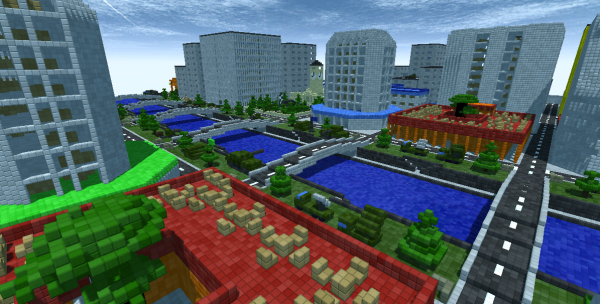
Our new example map shows a city modeled at a resolution of 512x512x64 voxels which can be destroyed in real-time (complete with physics). Data courtesy of William Rigby and the game ‘Build&Shoot’).
We have improved both performance and memory usage by introducing an octree to reduce the number of mesh chunks which are active at an given time. We’ve combined this with a sophisticated time-stamping system, which allows us to minimize the amount of work required to synchronize our internal representation with Unity’s scene hierarchy. The city map shown above loads in just a few seconds and runs smoothly with destruction and physics enabled.
We have also replaced our ‘ConvertToVDB’ and ‘ConvertToImages’ tools with a single general purpose tool called ‘ProcessVDB’. This provides experimental support for importing heightmaps as terrain volumes – experimental in the sense that it seems to work well but needs some refinements to the workflow.
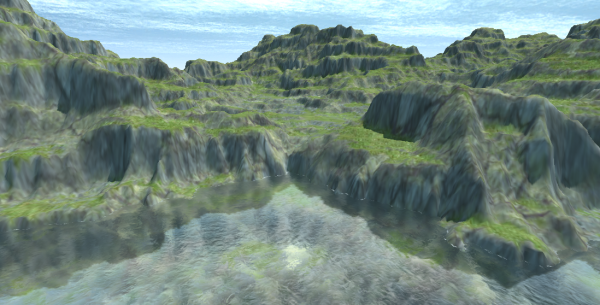
This map was created using the new functionality to import from a heightmap. Once in the editor the usual sculpting tools can be applied to create caves and overhangs, or to apply materials and textures.
The licensing model hasn’t changed – you can use the system free for non-commercial and evaluation use, or for $200 (per-seat) you can buy a commercial license through the Unity asset store:
- Download the free non-commercial and evaluation version
- Buy Cubiquity for Unity3D on the Asset Store
- Read user manual and API documentation
- Get support in our Unity3D forum thread
For those of you who are waiting on the integration with Unreal Engine 4, I spent some time with Matt over Christmas and saw that the system is indeed progressing nicely. Both the smooth terrain and ‘colored cubes’ volumes are largely working though integrating with the editor and blueprint system is a lot of work. We both have only limited time so there’s not currently a set schedule for the initial release, but keep an eye on the forum thread for the latest updates.


Hi, I’ve been playing around with your system and i have to congratulate you guys because it has really opened doors for me on my game development adventures. But i have a quick question. Is it posible to make tiny planets to walk on, like in mario galaxy for example, with cubiquity?
Yes, there is actually a ‘solar system’ example which shows the Earth and Moon, orbiting each other and with textures. See here:
https://bitbucket.org/volumesoffun/cubiquity-for-unity3d/src/46520191468157aab2187ad6649342a30a20dad3/Assets/Cubiquity/Examples/SolarSystem/?at=master
However, be aware the the ‘Marching Cubes’ version of the system probably won’t be developed further. See here for details:
http://www.volumesoffun.com/reflections-on-cubiquity-and-finding-the-path-forward/
But if you have more questions, it’s probably best to post them in the Unity forum thread:
http://forum.unity3d.com/threads/cubiquity-a-fast-and-powerful-voxel-plugin-for-unity3d.184599/
Help!, i dont know were to put my vxl files!, i`ve tried every thing, im not sure were to put my vxl in order for it to be converted to VDB, can any one help me!