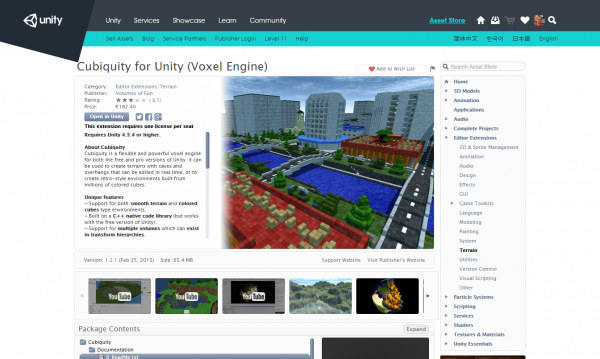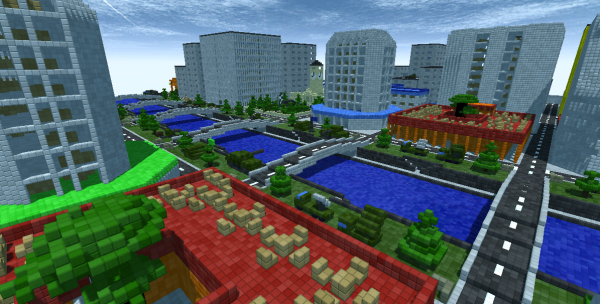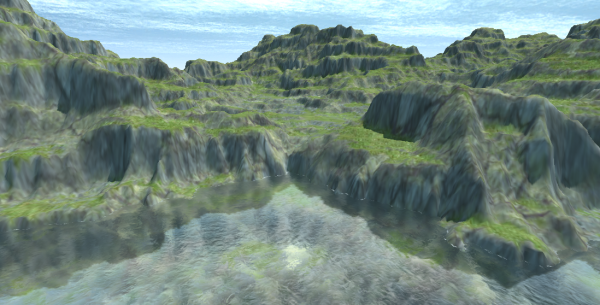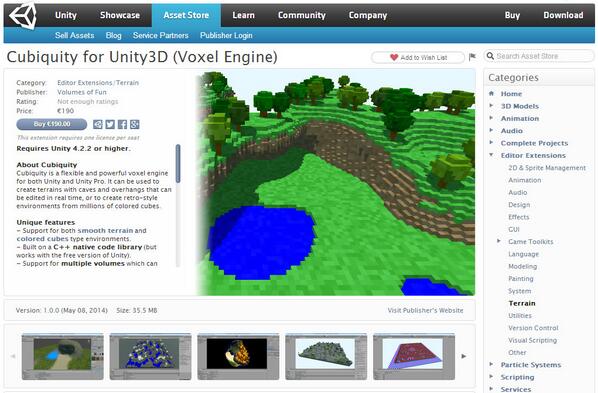As has been mentioned previously, the current version of Cubiquity is no longer under active development as the focus has shifted to a replacement ‘Cubiquity 2’ system which is being developed outside of the ‘Volumes of Fun’ brand. Although the replacement system is still a long way from being ready, I feel it is time to remove the current version from the Unity Asset Store.
The reason is that I don’t want to encourage people to use a system which I no longer have the time and resources to support, and I think that having the system available on the asset store does exactly this. Cubiquity for Unity3D was developed under Unity 4 and has only limited testing under Unity 5, and as the Unity 5.x series progresses I’m increasingly becoming aware of problems which I don’t have time to investigate.
The system will remain available on BitBucket as it is open source software, but that provides a slightly higher barrier to entry and comes with a warning about the system no longer being developed. I’m expecting that Cubiquity 2 will go on GitHub to avoid any confusion between the two versions, but more on that in the future.