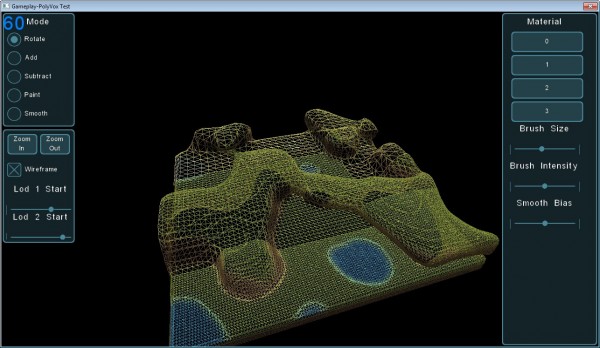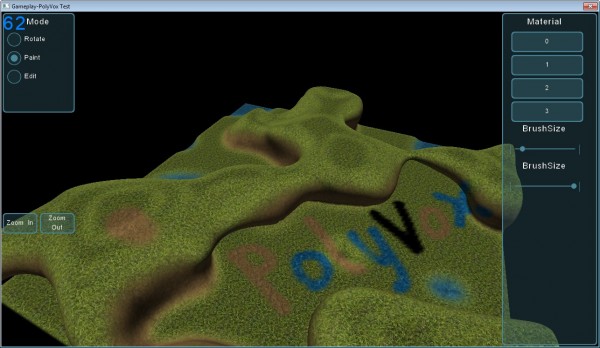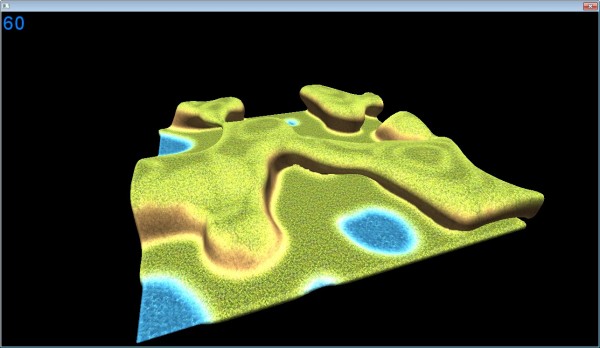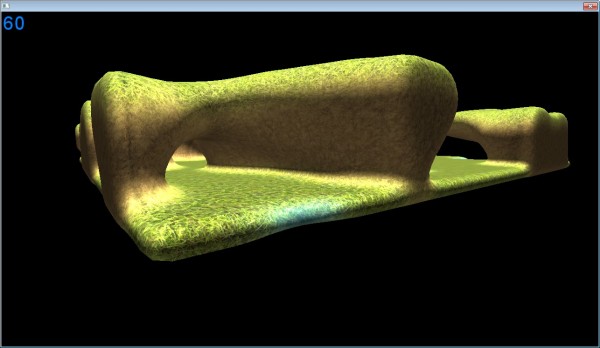![]() Regular followers of our blog and forums will know that over the last few months we have done a lot of work integrating PolyVox with the Gameplay3D engine. We’ve also mentioned Unity3D and talked about creating a higher level framework to integrate PolyVox with such external game engines. Today we are pleased to officially introduce this technology as ‘Cubiquity’, and provide a very early demonstration of where we are going with it.
Regular followers of our blog and forums will know that over the last few months we have done a lot of work integrating PolyVox with the Gameplay3D engine. We’ve also mentioned Unity3D and talked about creating a higher level framework to integrate PolyVox with such external game engines. Today we are pleased to officially introduce this technology as ‘Cubiquity’, and provide a very early demonstration of where we are going with it.
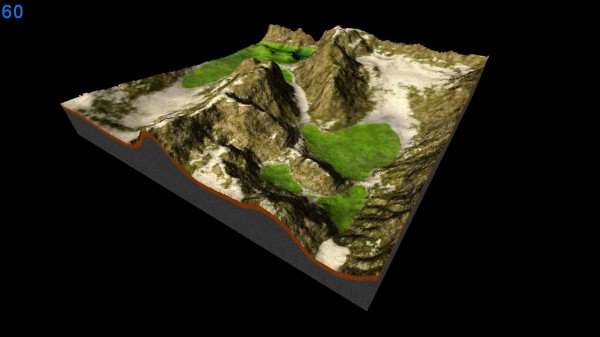 Cubiquity is a C++ library which is currently dependant only on PolyVox and which provides higher-level features such as a scene graph, level-of-detail, mesh management, and tools for manipulating volume data. Additionally we have developed ‘Cubiquity for Gameplay3D’ which basically connects Cubiquity to a Gameplay3D scene node so that volumes can be treated as first-class citizens in Gameplay3D. We also have Lua bindings so that Gameplay3D scripts can create and manipulate volume data.
Cubiquity is a C++ library which is currently dependant only on PolyVox and which provides higher-level features such as a scene graph, level-of-detail, mesh management, and tools for manipulating volume data. Additionally we have developed ‘Cubiquity for Gameplay3D’ which basically connects Cubiquity to a Gameplay3D scene node so that volumes can be treated as first-class citizens in Gameplay3D. We also have Lua bindings so that Gameplay3D scripts can create and manipulate volume data.
The video below shows some of the features which are present in the tech demo. Cubiquity supports both cubic (hence the name!) and smooth voxel terrain but only the cubic terrain is being shown at the moment. The terrain in the video has a resolution of 512x512x256 voxels which are displayed as coloured cubes. A LOD system allows these cubes to be grouped together into larger cubes as they move into the distance. The terrain is fully dynamic and can be edited in real time (but note that lighting is baked in to this data set).
As mentioned, we have bindings to Lua which have allowed the whole tech demo to be driven by a simple script. This handles input, drives the rendering loop, and also exposes the entire Gameplay3D API meaning that (in theory) you can take this tech demo and build a game on it. In practice you might want to wait for a more mature version 😉
You can download the tech demo at the link below. Please remember this is a very early version and, amoung other problems, whole system is currently running on a single thread. This causes pauses/hiccups when the terrain is being modified. The initial loading of the terrain is also slow and may take a minute of so.
Download: http://www.volumesoffun.com/downloads/Cubiquity/CubiquityTechDemo_ver_0_1.zip
We do not currently expect Cubiquity to be free, and will probably be targeting the professional indie market with it. Hopefully this will provide a way to support the development of PolyVox (which is also directly benefiting from the development of Cubiquity). That said, it is likely that we will continue to provide free tech demos which can be scripted to make your own games. We’re really still working out the details here.
I think there will probably be a lot of questions about all this, so ask away in the comments. Eventually we’ll get some proper information available on the website.