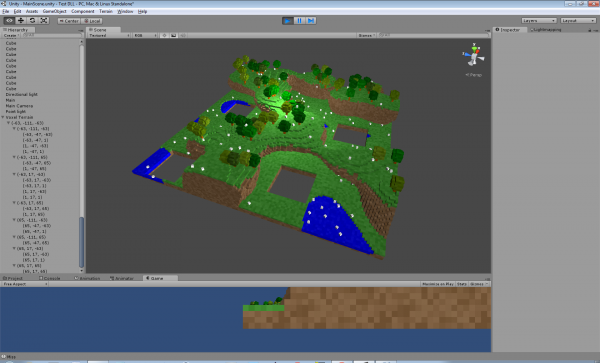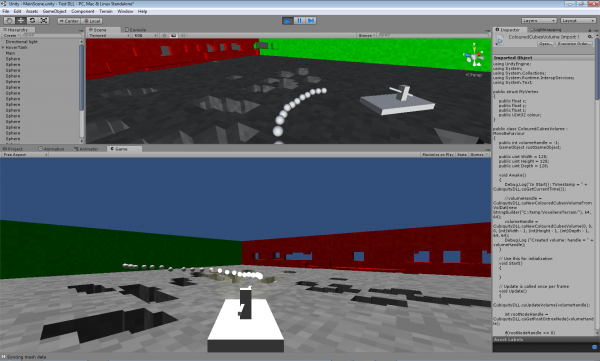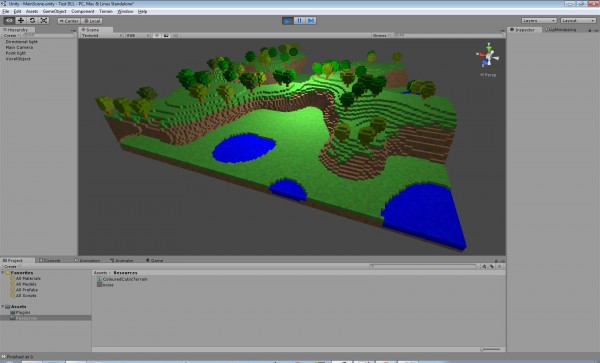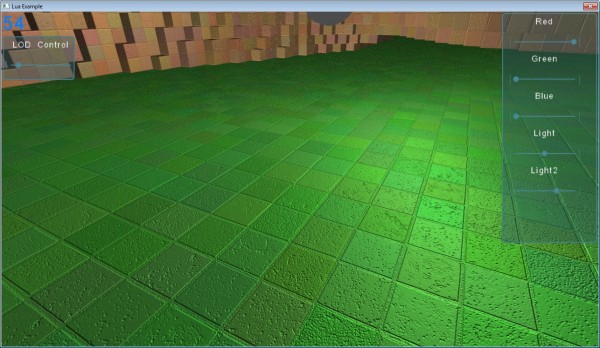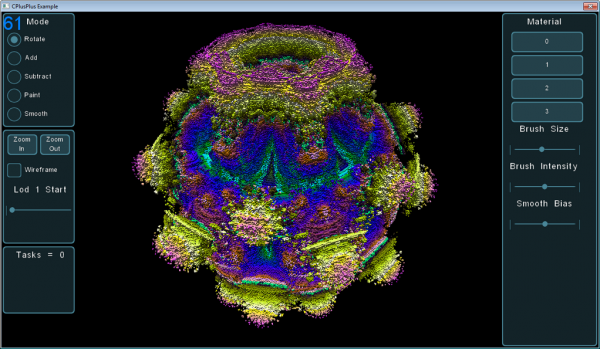The last few weeks have seen some more work on integrating Cubiquity with Unity3D. The screenshot in the last blog post was actually a single large mesh which made it difficult to modify, but it’s now being properly broken down into a number of small meshes which can be updated individually when their voxels change. So everything is a lot more dynamic now.
The meshes are also now fed into Unity’s physics system so that they can be used as colliders. Also raycasting functionality has been exposed and these capabilities have been combined in the extremely simple ‘game’ you can see in the screenshot below. The tank can be controlled by the keyboard while the mouse aims and shoots.
So a lot of stuff is starting to come together, though I must emphasise that it’s still very much a proof-of-concept. The main issue is that we are still new to Unity, and so not exactly sure how it should be integrated. Currently there is only an interface for programmers as we need to think how this gets integrated with Unity’s edit mode.
Anyway, we’re thinking about releasing a ‘preview’ version (for free) in the next couple of weeks to get some initial feedback. I just need to look at how this stuff is supposed to be packaged up, as well as polishing a few bits of the system. Stay tuned!